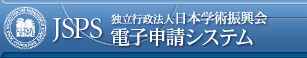 |
|
|||||
若手研究者海外挑戦プログラムの申請書は以下の手順で作成します。 Follow the steps below to complete your Overseas Challenge Program for Young Researchers application form.
<注意事項>
<Notes>
|
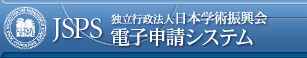 |
|
|||||
若手研究者海外挑戦プログラムの申請書は以下の手順で作成します。 Follow the steps below to complete your Overseas Challenge Program for Young Researchers application form.
<注意事項>
<Notes>
|