|
Research Proposal Document for “Scientific Research (C) (General)”(FY20XX)
|
|
【Research Expenditure (Round off fractions smaller than 1000 yen)】
In this column, details of research expenditures, their necessity and the basis of their estimation should be given in connection with the “Research Proposal Document (forms to be uploaded)” page. If any of the expenditure categories (equipment costs, travel expenses, or personnel cost/honoraria) exceeds 90% of the total yearly expenditure in any FY of the research period, or if the expenditure in category Consumables expenses or Miscellaneous expenses constitutes a significant portion of the total expenditure, the necessity of that spending should be clarified (by showing the itemized breakdown etc.). In filling this column, please refer to the “Procedures for Preparing and Entering Research Proposal Document (to be entered in the Website)”
Research expenditure and usage breakdowns are automatically calculated from the details of each expenses. Please click on the recalculate button when you have completed inputting details of each expenses.
Details of each research expenditure are sorted and saved in ascending order of fiscal year when temporarily saved.
All details of each research expenditure are shown on the screen by importing a CSV file in a specified format. Select CSV file and click Import CSV File button.
This will erase the contents you entered. The CSV file contents will be displayed again,instead.
Download the format of CSV file from here.
Read the Operation Manual on the specification of CSV file import function for more information. Open the page where you can download Operation Manual by clicking Help button at the upper right.
You can print out the displayed details of each research expenditure you have entered in CSV file format. Click Print CSV File button to print your file.
| FY |
Research Expenditure
(Thousands of Yen) |
Breakdown (Thousands of Yen) |
| Equipment Costs |
Consumables Expenses |
Travel Expense |
Personnel Cost/Honoraria |
Miscellaneous Expenses |
| FY 20XX |
0 |
0 |
0 |
0 |
0 |
0 |
| FY 20XX |
0 |
0 |
0 |
0 |
0 |
0 |
| FY 20XX |
0 |
0 |
0 |
0 |
0 |
0 |
| FY 20XX |
0 |
0 |
0 |
0 |
0 |
0 |
| FY 20XX |
0 |
0 |
0 |
0 |
0 |
0 |
| Sum Total |
0 |
0 |
0 |
0 |
0 |
0 |
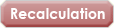 |
| Amount (Thousands of Yen) |
| Amount (Thousands of Yen) |
【Details of Travel Expenses, Personnel Cost / Honoraria, and Miscellaneous Expenses (Round off fractions smaller than 1000 yen.)】
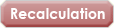 |
| Amount (Thousands of Yen) |
| Amount (Thousands of Yen) |
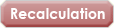 |
| Amount (Thousands of Yen) |
| Amount (Thousands of Yen) |