| 申請者向けメニュー>研究成果報告書作成(研究成果の入力>研究発表等の入力>補助事業者等の入力>処理中>研究成果報告書確認) |
【雑誌論文】
【Journal Articles】
※「掲載論文のDOI」が付されないものについては「DOIなし」を選択してください。
※本研究課題で得られた研究成果について、発表したまたは発表することが確定した雑誌論文の内容を入力してください。
※電子ジャーナル等でページ数がない場合、また、本様式作成時点で未定の場合は、「−」を入力してください。
※[情報更新]ボタンを押下すると、【雑誌論文】は最新の実績情報に読み込み直し、再表示されます。
※Please select “None” if there is no “DOI of the published article.”
※Please enter the details of the journal article that has published or is confirmed to publish the research achievements obtained from this research project.
※Enter "-" if there are no page numbers in the case of e-journals, etc., or if the page numbers are undecided at the time this form is prepared.
※When the "Update the information" button is clicked, [journal articles] will be updated with the latest achievements information and re-displayed.
 
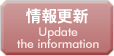
【学会発表】
【Presentations】
※本研究課題で得られた研究成果について、発表したまたは発表することが確定した学会発表の内容を入力してください。
※[情報更新]ボタンを押下すると、【学会発表】は最新の実績情報に読み込み直し、再表示されます。
※Please enter the details of the presentation that has presented or is confirmed to present the research achievements obtained from this research project.
※When the "Update the information" button is clicked, [presentations] will be updated with the latest achievements information and re-displayed.
 
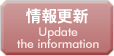
【図書】
【Books】
※本研究課題で得られた研究成果について、掲載(発表)したまたは掲載(発表)することが確定した図書の内容を入力してください。
※[情報更新]ボタンを押下すると、【図書】は最新の実績情報に読み込み直し、再表示されます。
※Please enter the details of the book that contains or is confirmed to contain the research achievements obtained from this research project.
※When the "Update the information" button is clicked, [books] will be updated with the latest achievements information and re-displayed.
 
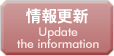
【産業財産権】
【Pending and Granted Status of Industrial Property Rights Based on Research Results】
※研究期間内に出願又は取得したすべての産業財産権(特許権、実用新案権、意匠権)について入力してください。
※「出願中」については、研究期間内に出願したもののみ入力してください。
※「取得済」については、研究期間内に出願し、研究期間内に取得したもののみ入力してください。
※[情報更新]ボタンを押下すると、【産業財産権】は最新の実績情報に読み込み直し、再表示されます。
※Please enter all industrial property rights (patent rights, utility model rights, and design rights) applied for or obtained during the research period.
※In the "Application filed" column, enter only those applications that were filed during the research period.
※In the "Acquired" column, enter only those industrial property rights for which the application was filed and which were acquired during the research period.
※When the "Update the information" button is clicked, [pending and granted status of industrial property rights based on research results] will be updated with the latest achievements information and re-displayed.
 
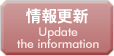
【科研費を使用して開催した国際研究集会】
【International Workshops Funded by KAKENHI】
※研究期間内に当該科研費を使用して国際学会・国際会議等の国際研究集会(費用の一部を負担したものも含む)を開催した場合には、国際研究集会の内容を入力してください。
※[情報更新]ボタンを押下すると、【科研費を使用して開催した国際研究集会】は最新の実績情報に読み込み直し、再表示されます。
※If an international workshop funded by KAKENHI such as an international academic conference or international congress was held during the research period (including those partially funded by KAKENHI), please enter the details of the international workshop.
※When the "Update the information" button is clicked, [international workshops funded by KAKENHI] will be updated with the latest achievements information and re-displayed.
 
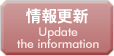
【本研究に関連して実施した国際共同研究の実施状況】
【Implementation Status of International Joint Research Conducted in Relation to the Said Research Project】
※研究期間内に、本研究に関連して実施した国際共同研究(異なる国を拠点とする複数の研究協力者(海外共同研究者)等と実施する研究)を実施した場合には、以下の「国際共同研究」欄にチェックをするとともに、共同研究相手国、相手方研究機関等の内容を入力してください。
※「共同研究相手国」「相手方研究機関」欄の入力後に「国際共同研究」欄のチェックを外すと、これらの欄への入力内容がクリアされますので注意してください。
※共同研究相手国は[一覧]ボタンをクリックし、選択すること。
(一覧に記載がない場合は一番下の「その他の国・地域」を選んだうえで国名も入力すること。)
※[情報更新]ボタンを押下すると、【本研究に関連して実施した国際共同研究の実施状況】は最新の実績情報に読み込み直し、再表示されます。
※If a Joint International Research (research conducted with multiple Research Collaborators (overseas co-researchers) based in different countries) was conducted in relation to this research during the research period, please check the "Joint International Research" column below and enter the details including the Counterpart Country and Counterpart Research Institution of the joint research.
※Please note that unchecking the "Joint International Research " column after entering the "Counterpart Country" and "Counterpart Research Institution" columns will erase the information in these two columns.
※Choose the counterpart country by clicking on the [Show items] button.
(If the country is not listed, choose “Other countries/regions” at the bottom and enter the full name of the country.)
※When the "Update the information" button is clicked, [implementation status of international joint research conducted in relation to the said research project] will be updated with the latest achievements information and re-displayed.
 
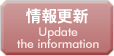
【その他】
【Others】
|
その他
Others
|
最大1000文字(2000バイト)。ただし、一時保存の際は1500文字(3000バイト)まで入力できます。
(全角文字は2バイト、半角文字は1バイト、改行は2バイトと換算)
You can enter up to 1000 characters(2000 bytes), with up to five line feeds. You can temporarily save up to 1500 characters(3000 bytes).
(Double-byte characters are counted as 2 bytes, single-byte characters are counted as 1 byte, and a line feed is calculated as 2 bytes.)
入力文字数:文字
Character count:characters
|
|